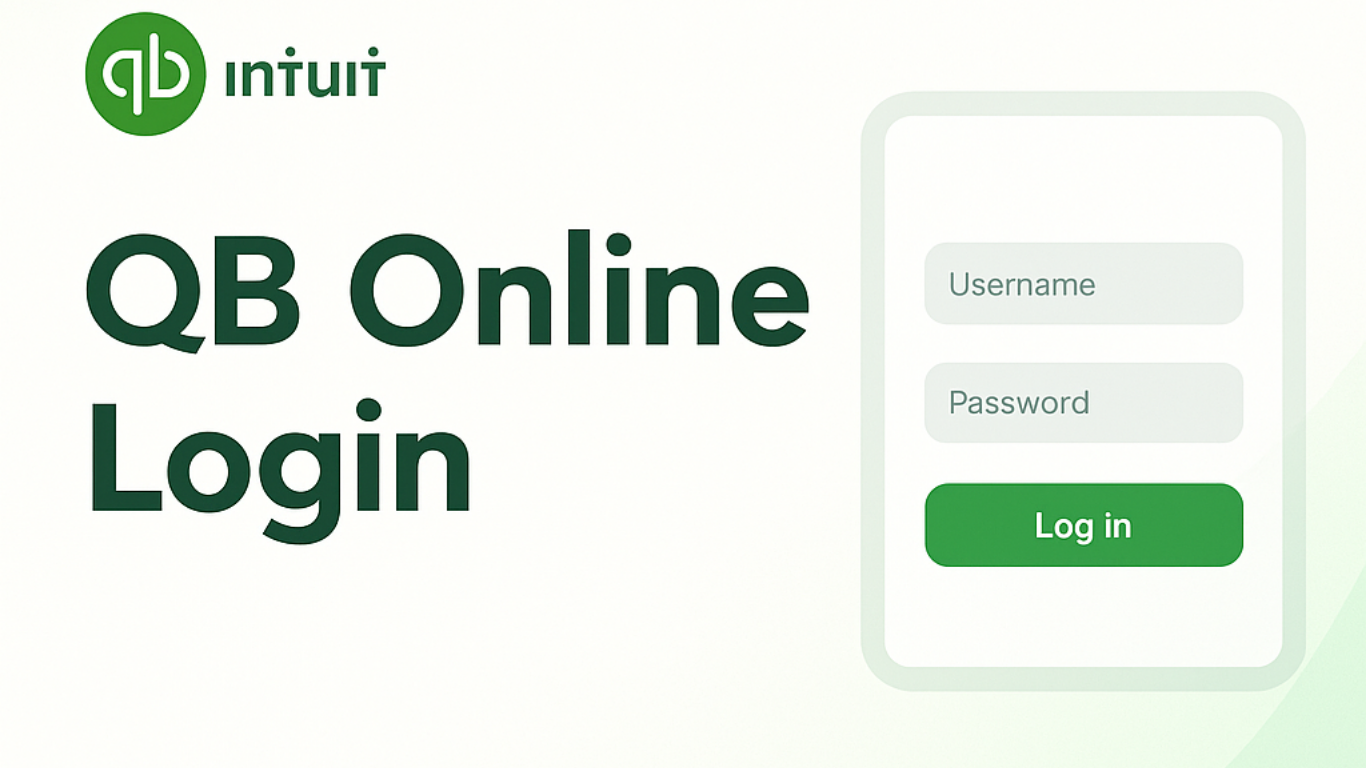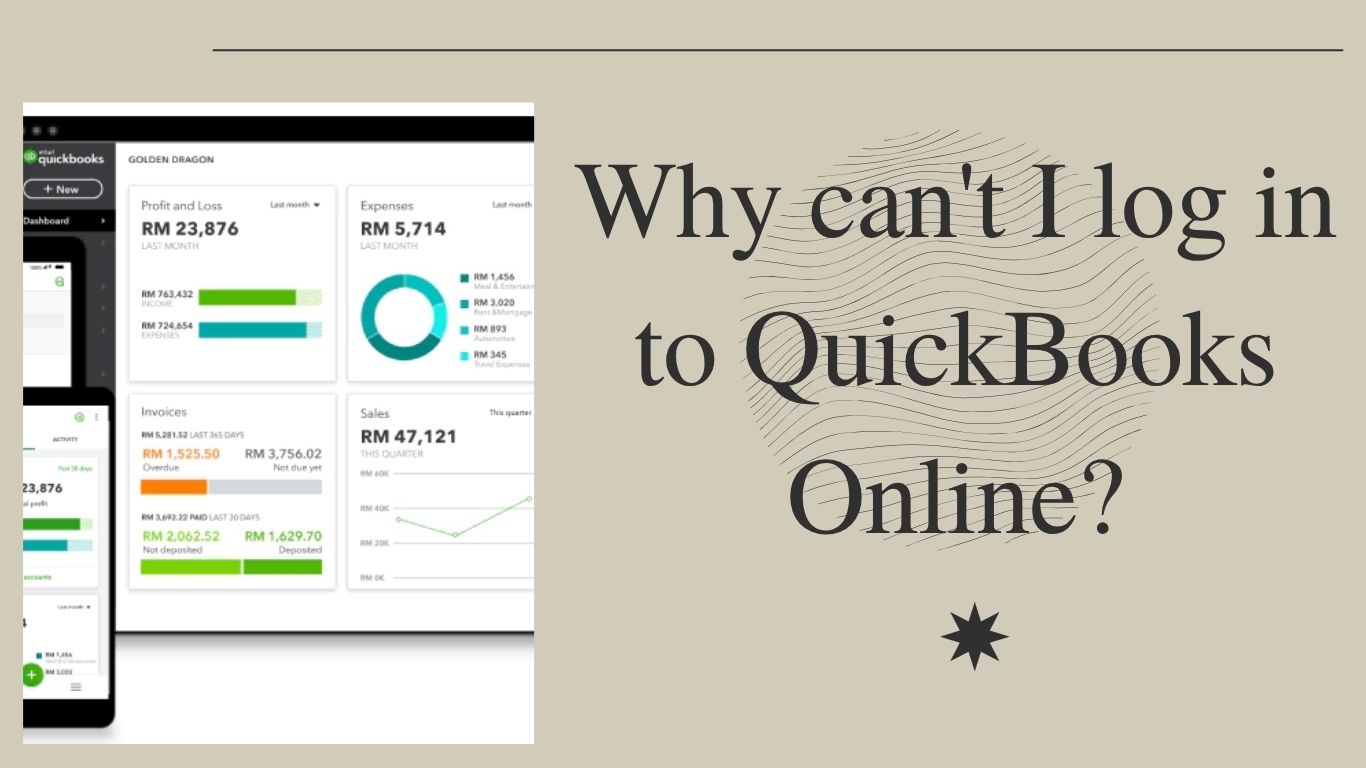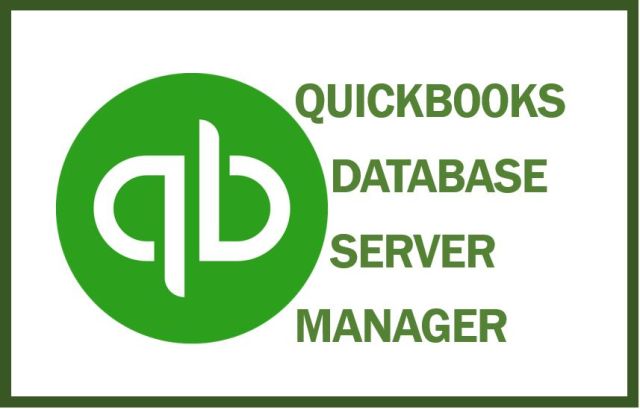
QuickBooks Database Server Manager
QuickBooks is a popular accounting software used by businesses of all sizes. It helps businesses manage their financial data, track expenses, and create invoices. However, as a business grows, so does its financial data. This can lead to performance issues, such as slow response times and delayed access to financial data. The QuickBooks Database Server Manager is designed to address these issues. In this blog post, we’ll explore everything you need to know about the QuickBooks Database Server Manager.
What is QuickBooks Database Server Manager?
The QuickBooks Database Server Manager is a tool provided by Intuit that enables multiple users to access the same company file stored on a server. It allows multiple users to work on the same company file simultaneously, without causing any conflicts or data loss. The Database Server Manager acts as a mediator between the QuickBooks application and the company file. It creates a network data file (.ND) for each company file stored on the server, which allows the QuickBooks application to access the company file.
How Does QuickBooks Database Server Manager Work?
The QuickBooks Database Server Manager works by creating a network data file (.ND) for each company file stored on the server. The.ND file contains information about the company file, such as the location of the file and the users who have access to it. This information is used by the QuickBooks application to access the company file. The Database Server Manager also manages user access to the company file, ensuring that multiple users can work on the same file simultaneously without causing any conflicts or data loss.
There are several benefits to using the QuickBooks Database Server Manager, including:
- Improved performance: The Database Server Manager can improve the performance of the QuickBooks application by managing user access to the company file and reducing the number of conflicts and data loss.
- Multiple user access: The Database Server Manager enables multiple users to work on the same company file simultaneously, without causing any conflicts or data loss.
- Easy installation: Installing the Database Server Manager is a straightforward process, which makes it easy for businesses to get started with it.
- Scalability: The Database Server Manager is designed to scale with your business. As your business grows and your financial data expands, the Database Server Manager can handle the increased workload.
In addition to the benefits mentioned above, the QuickBooks Database Server Manager also provides enhanced security to your company file. The Database Server Manager controls user access to the company file, which means that only authorized users can access the file. This helps to prevent data breaches and ensures that your financial data is secure.
Another advantage of using the QuickBooks Database Server Manager is that it enables you to share your financial data with your accountant or bookkeeper easily. By using the Database Server Manager, you can grant your accountant or bookkeeper access to your company file, which makes it easier for them to manage your financial data and provide you with accurate financial reports.
It’s important to note that the QuickBooks Database Server Manager is not the same as the QuickBooks application itself. The Database Server Manager is a separate tool that is used to manage user access to the company file. To use the Database Server Manager, you must have QuickBooks installed on the server where the company file is stored.
contains information about the company file, such as the location of the file and the users who have access to it. This information is used by the QuickBooks application to access the company file. The Database Server Manager also manages user access to the company file, ensuring that multiple users can work on the same file simultaneously without causing any conflicts or data loss.
How to Install QuickBooks Database Server Manager
To install QuickBooks Database Server Manager, follow these steps:
- Download and install QuickBooks on the server where the company file is stored.
- Open QuickBooks and choose “File” > “Utilities” > “Host Multi-User Access”.
- Follow the prompts to install the QuickBooks Database Server Manager.
- Once the installation is complete, the QuickBooks Database Server Manager will start automatically.
How to Update QuickBooks Database Server Manager
To update QuickBooks Database Server Manager, follow these steps:
- Go to the QuickBooks website and download the latest version of QuickBooks.
- Install the latest version of QuickBooks on the server where the company file is stored.
- Open QuickBooks and choose “File” > “Utilities” > “Stop Hosting Multi-User Access”.
- Follow the prompts to install the updated version of the QuickBooks Database Server Manager.
- Once the installation is complete, restart the QuickBooks Database Server Manager.
Benefits of Using QuickBooks Database Server Manager
In conclusion, the QuickBooks Database Server Manager is an essential tool for businesses that use QuickBooks to manage their financial data. It provides several benefits, including improved performance, multiple user access, enhanced security, and scalability. Installing and updating the Database Server Manager is a straightforward process, and it can be used to share financial data with accountants and bookkeepers easily. By using the Database Server Manager, businesses can improve their financial data management and ensure that their financial data is secure.