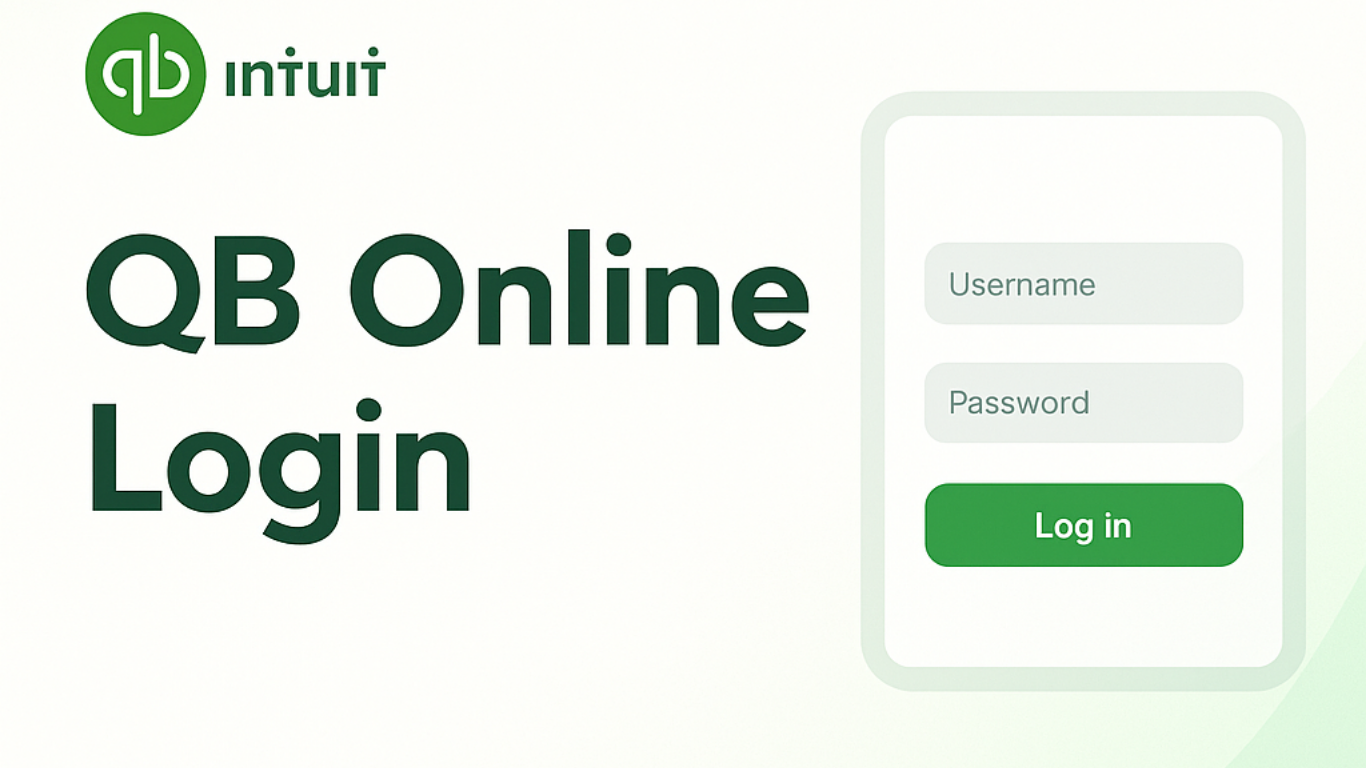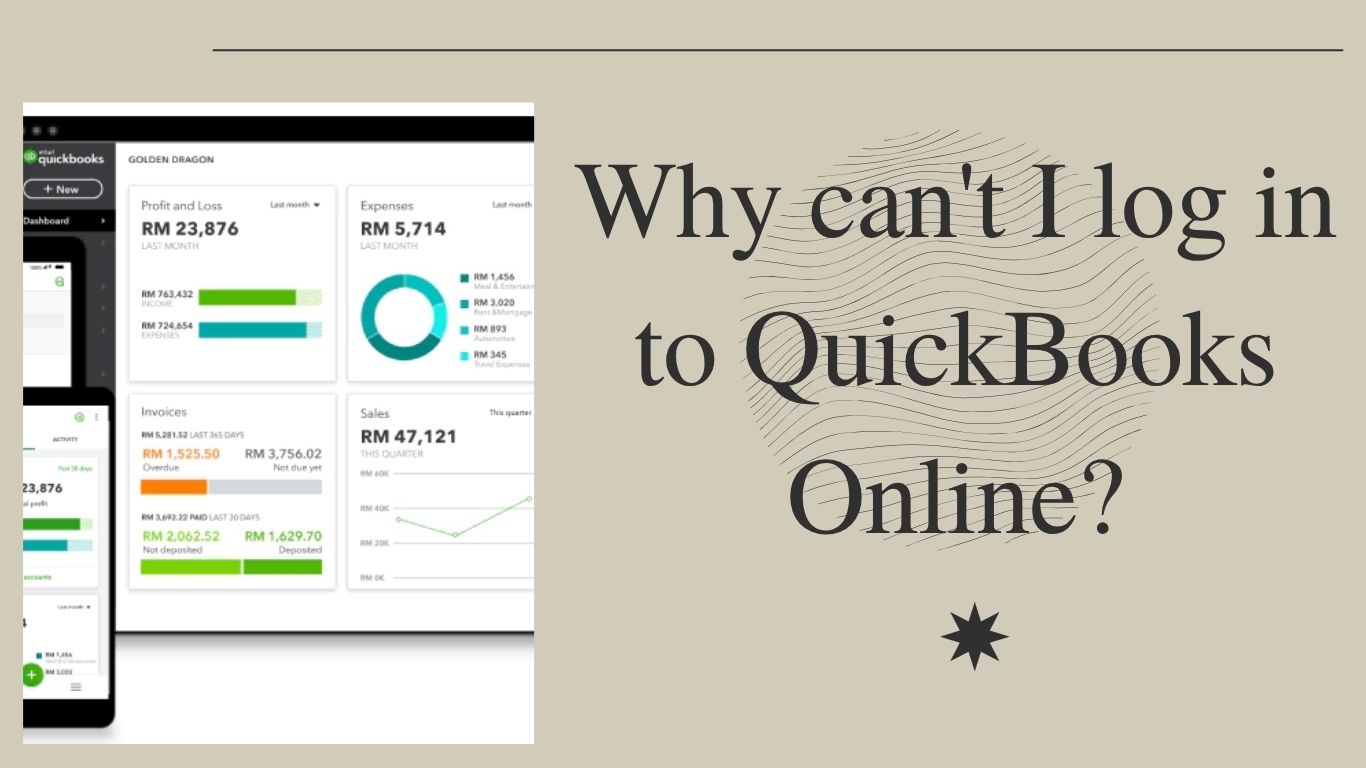What are the important frequently asked questions about QuickBooks?
QuickBooks is a multifaceted business and financial management suite offering tools for accounting, inventory, payroll, tax filing, invoicing, bank account tracking and reconciliation, expense management, budgeting, payment processing, and accounts receivable and accounts payable management. It is intuitively designed accounting software, which has enhanced the business operations and workflows of all types of businesses worldwide. In the year 2022, it has been one of the top-ranked accounting software that has benefitted all types of small and mid-sized businesses. Even though QuickBooks is popular for its bookkeeping software, it provides users with a wide range of accounting and finance solutions such as QuickBooks Payroll, QuickBooks Commerce, QuickBooks Online, QuickBooks Live, QuickBooks Payments, and QuickBooks Time.
What is QuickBooks used for?
QuickBooks is one of the world’s most trusted and admired accounting software, crafted especially for providing small business accounting solutions. It helps small businesses to manage income and expenses and keep track of the financial health of their business. It can be used optimally for invoicing customers, paying bills, generating reports, and preparing taxes. This robust accounting software offers tools to manage your customers, vendors, clients, inventory, and finances. Its report center offers users a method of tracking aspects of your business, which include sales, income, expenses, and overall company growth. Its major highlight is that it automates various aspects of managing your business by calculating sales tax, tracking products and automatically updating transactions in your register, customer, and more. The well-organized QuickBooks product online comprises many accounting solutions that work for all types of businesses and individuals, ranging from freelancers to mid-sized businesses.
What is opening balance equity in QuickBooks?
Opening Balance Equity in QuickBooks is an account created by QuickBooks to offset opening balance transactions. In other words, Opening balance equity in QuickBooks is the offsetting entry used when you are entering account balances into the QuickBooks accounting software. The Opening Balance Equity accounts are displayed under the equity section of a balance sheet along with the other equity accounts like retained earnings. This account is required when there are previous account balances that are initially being set up in QuickBooks. It is also used to provide an offset to the other accounts so that the books are always balanced. If the balance is zero then it might not be displayed on the balance sheet. It’s a positive aspect as opening balance equity should be temporary by design. After the successful completion of the entry process for all accounts, you should compare the total opening balance equity to the sum of all beginning equity accounts listed in the previous account balances. In case, if the balances are matched, then the initial entry of the accounts was accurate. If the balances are mismatched then you should review the initial balance entry to check if there was any data error or not. Once all the initial account balances are entered perfectly, the balance in the opening balance equity account is effectively moved to the normal equity accounts, like common stock and retained earnings. Thereafter, it will not be possible to access the opening balance equity account, implying that access to the account is locked down.
What is a Sales Receipt in QuickBooks?
Sales Receipt in QuickBooks provides its users with a detailed description of the products or services that they have purchased. They are used when the customer pays for services or products without being issued an invoice. It would be interesting to know that QuickBooks sales receipts record both the revenue from the sale and the cash received. In QuickBooks, at the time of sale, you can easily create a sales receipt any time when your customer immediately pays for products or services. You have to follow a set of guidelines to create a sales receipt in QuickBooks. There are many benefits of sales receipts as it provides your customer with the details of goods or services purchased along with proof of payment. It also records the revenue for your income statement as well as records the customer payment and then places it in undeposited funds till the next bank deposit is made.
What is a trial balance in QuickBooks?
Trial Balance in QuickBooks is a method or procedure to check the accuracy of the debit and credit amounts recorded in the various ledger accounts. Basically speaking, it’s a statement that displays the total of the debit and credit balances recorded in various accounts of the ledger. It is prepared primarily to check the accuracy of the various transactions that are posted into the ledger accounts. It can be regarded as one of the most consequential accounting tools as it reveals the final position of all accounts and is used in preparing the final accounting statements of the business. The main objective of preparing Trial Balance in QuickBooks is to simplify the job of preparing the basic financial statements. It is generally prepared at the end of an accounting year.
Is QuickBooks easy to learn?
QuickBooks can be an easy topic to learn for all those who have good accounting knowledge and accounting software. It can be a very hard task for those who have no accounting or bookkeeping knowledge. Therefore, if you are genuinely interested in learning QuickBooks then you should be acquainted with basic knowledge of debits and credits, the chart of accounts, and core accounting concepts. If you are unfamiliar with these concepts then it will be difficult for you to fix messy financial books. The techies may find it easy as they are familiar with handling various types of software. As far as affordability is concerned, the cheaper versions of QuickBooks lack advanced features that can frustrate users while the developed versions require accounting expertise. QuickBooks offers comprehensive training for learning their software, as it mainly covers all the important aspects of QuickBooks Online and QuickBooks Desktop.
Is it better to use Excel or QuickBooks?
No, QuickBooks is better to use than Excel as it is easier to setup. QuickBooks Online is time-saving as it is a double-entry accounting system that automates most processes. The users should have comprehensive understanding of bookkeeping systems to customize Excel to keep their books accurate. QuickBooks Online is relatively easier to set up, and once you create your account, the default dashboard will be displaying shortcuts to important functions along with an overview of your business. QuickBooks users can access all of its essential features such as Banking, Sales, Cashflow, Expenses, Projects, and Payroll, from its dashboard. In addition, you can also view reports that show your paid and unpaid invoices, P&L, total expenses, and total sales for any period.
How is QuickBooks different from Excel?
According to recent trade reports, many experts have rated QuickBooks better than Excel as it offers more benefits and features to its users. Let’s discuss the major difference between QuickBooks and Excel.
- QuickBooks is developed primarily for managing financial health of business. In preparing Excel document, you have to create your own process that is not scalable. In addition, QuickBooks permits its users to adjust their finances competently and account for any price changes, additional products, or new employees.
- QuickBooks is modern accounting software that helps in reporting an analysis, tracking transactions, business planning, and interpreting data within categories like accounts receivable or accounts payable. In Excel, you have to develop and maintain the process by yourself.
- QuickBooks can help you in tracking historical data that helps in the forecasting and budgeting process. In Excel, you have to maintain multiple versions and histories of your Excel files to guarantee your audit trail, which makes it tougher to identify financial trends.
- QuickBooks helps in accessing books and financial records from anywhere in the world at any time. It will help you in focussing on important areas of your business. In Excel, you don’t get these benefits.
- In QuickBooks, the formula is prebuilt and checked by an experienced team of financial experts.If you areusing Excel, then you should be an expert and have to craft, create and maintain your own formula, which can be incorrect.
- QuickBooks is easy to learn and is widely accessible. If users decide to outsource their accounting or bookkeeping, it’s relatively easier for a new bookkeeper to work with QuickBooks. On the other hand, it’s difficult to find ways to transfer your existing Excel document into their ledger.
- QuickBooks enables business owners to prioritize other important business areas. If you have a small business and are working on Excel then you would require manual labor to organize your books on Excel spreadsheets. It would be too tiring and monotonous.
- QuickBooks reduces the time spent on bookkeeping and accounting. In Excel, you have to enter every business transaction into your Excel spreadsheet manually. In QuickBooks, your transactions are imported automatically, which reduces the risk of manual data entry errors.
- QuickBooks assorts each and every important detail on the same with the latest and most accurate financial reports. In Excel, as your business grows, you are likely to encounter inconsistent spreadsheets.
- QuickBooks is safe accounting software for your important financial data. In Excel, other users also get access to your saved workbooks.
Is QuickBooks bookkeeping or accounting?
QuickBooks is one of the world’s finest and reliable accounting and bookkeeping software, used worldwide by countless users. QuickBooks works as an efficient bookkeeping software as it helps in day-to-day recording of the financial transactions and information relating to a business. It also makes sure that records of each individual financial transaction are accurate, up-to-date and comprehensive in all aspects. These transactions primarily include purchases, sales, receipts, and payments either made by or made out to, a business or person. With the advent of modern bookkeeping solutions by QuickBooks, the bookkeeping function has become digital and accessible to all types of users worldwide.
Similarly, QuickBooks is the world’s top-rated accounting software as it helps in the process of interpreting, classifying, analyzing, reporting, and summarising financial data collected during the bookkeeping stage. It also presents the financial information in the form of financial statements (balance sheet, income statement, and cash flow statement) that can be shared with people outside of the company. It also provides helpful information required to keep the business financially healthy.
Conclusion
We hope and wish that you have all got all the comprehensive and detailed information about QuickBooks and its usage in the financial world. If you still require any additional help or information then you can contact our technical support team.